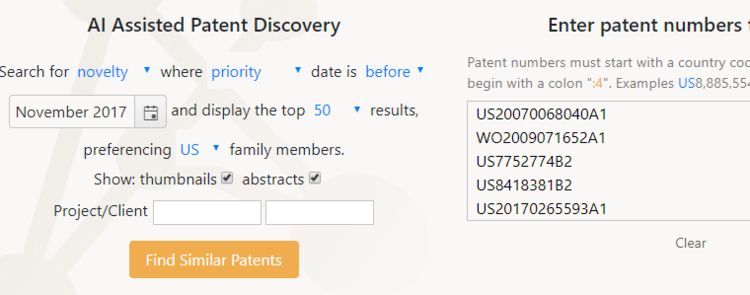How do you know when you have finished a patent search?
September 13 2019 Patent searching can be deceptively difficult. Sometimes it is dead simple - you create a suitable query, and within minutes you have found exactly what you are looking for.
And sometimes you can search for hours, and you may still not be 100% sure how successful you are. So how can you check your search results?
This is not a trivial question, by the way. A recent tender by a major patent office raised this exact point - and rightly so in our opinion.
So wouldn’t it be helpful if you could run a simple and quick check that would either confirm your search results or alternatively strengthen them? Either way, you would be better off right? It would be like having ‘insurance’ for your patent searches.
Ambercite Ai uses a unique citation-based search algorithm to instantly find very similar patents to one or more starting patents - irrespective of keyword or class codes being used. This makes it ideal for confirming or expanding your search results - as will be demonstrated in the case study below.
Case study of Nike WO patent search
Nike have filed WO2019079673 for the Lacing architecture for automated footwear platform. This includes an automated lacing system, as shown below. The priority date is October 2017.
An international search report has identified 5 prior art documents. But is this search complete?
To confirm the search results in Ambercite, we simply need to enter the search results into Ambercite, a query as shown below. Note that you do not need to enter anything else part from the patent numbers (and a date filter in this case).
This query will return 50 results as requested, with a portion of the results shown below (click on this image for an interactive list of the full results).
You can easily work your way down the list, or click on any of the images or abstracts to sell the results in more detail - such as this patent here:
This patent appears to be relevant to the Nike WO patent application to me. Of course, the examiner for this WO application may have looked at this patent (and other relevant patents in the list) and decided to ignore it for all of the right reasons - upon which they can gain confidence that their prior art search list is complete. Or they may decide to add these patents, and other relevant patents, to their prior art list. They can even extend the search based on these new prior art patents they have found.
Either way, for a small investment of time, Ambercite can help confirm or double check the results of any patent search.
For advanced users - using the hide box
Ambercite also provides a hide box for these sorts of searches, which you can cut and paste numbers into.
This can be helpful if you do not wish Ambercite to display patent families that you have seen before - Ambercite will hide these patent families from the results.
Trying Ambercite for yourself
To register for a free trial (some limitations apply), simply press the link below. We can also arrange a full demonstration to answer any questions you may have.